The following technique for building turnouts was developed using information gleaned from assorted sources in magazines, books and the web. Please note that these methods do not necessarily produce ‘prototypically accurate’ turnouts ‘ most experts would consider the results crude. This method is intended to create operationally sound, visually satisfactory results.
The process of building turnouts can be broken down into two separate steps, manufacturing and assembling ‘ the latter being the easier of the two. So, I built some simple jigs and simplified techniques as best I could to make the manufacturing components easier and more accurate.
I should point out that at this point I am not going to offer specific measurements or detailed schematics, but rather simply outline the method. My process has always been ‘make something too big and trim to fit’, and the following article represents that. This is fiddly work, so you are going to need margins for error/modification. As well, it is helpful to have a commercial turnout on hand to compare and contrast.
Constructing the frog
In order to construct the frog, you first need to decide the number/angle of the turnout. In my case, I was building #5 turnouts which means that the angle is set at a ratio of 5:1. A template can easily be laid out as shown in Fig. 1.
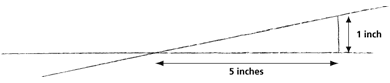
Figure 1.
First, take a piece of rail and carefully bend it so that the angle matches the oblique angle of the template. Fig. 2. (For my rail, I simply slid rail out of the flextrack I had, and then removed the ties from the remaining piece ‘ being careful not to break too many of them, as I would reuse them later.) Once the bend closely matched the drawing, I filed the point of the angle down until the file breaks through the centre of the rail, exposing a small hole. Fig. 3. Carefully bend the rail in the opposite direction until both halves touch and create a frog point. Fig. 4. It is likely that you may need to pinch the tip gently with a pair of pliers to remove a small ‘loop’ of metal on the fold. Check that new acute angle and adjust it until it also matches the template. Once you are satisfied that the point solder it solid. File of any access solder and sharpen the point as necessary.
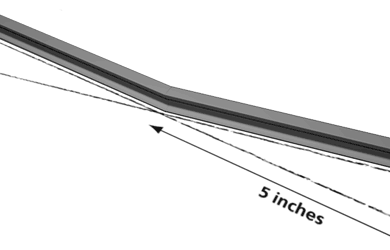
Figure 2.
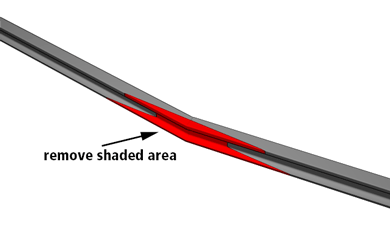
Figure 3.
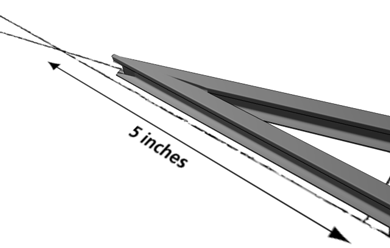
Figure 4.
Constructing the points
I find that the points are some of the most difficult components of the turnout to construct as they need to accurate on all sides in order to work. That being said, I did find that there were some areas where one could make adjustments later which was very beneficial.
Before you start cutting or filing anything, you need to update your template (Fig.1.) First, create two parallel lines that follow your intersecting points on the template, drawn about 3/8″ / 1 cm apart. Draw a perpendicular line from the point where the top diverging line intersects the lower mainline. Freehand (or trace a flexible strait-edge like a piece of rail) a gentle curve between this intersection and a point just before the frog. Now the template is updated enough to continue with creating the points. Fig.5.
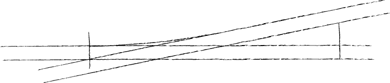
Figure 5.
The first point I made was the strait point in order to get the feel of the process. First I bent the rail, using the oblique angle on the template as a guide, to create the angle between the point and the guard rail. Fig.6. Bend the diverging point using the same process and the corresponding intersection angle on the diagram. The length of the guardrail is a personal preference; I made mine about ¾”. As for the point ends, I extended their length about an extra 1/8″ to allow for error.

Figure 6.
Once the points were bent, I filed the ends down to create sharp knives. I made a very simple jig by sawing a groove into a block of wood using a razor saw Fig.7.(A fine hacksaw would also do a decent job) I laid the rail on its side so that the base of the inside of the point rested in the groove, then carefully filed the point down ‘ always filing toward the end. Fig.8.
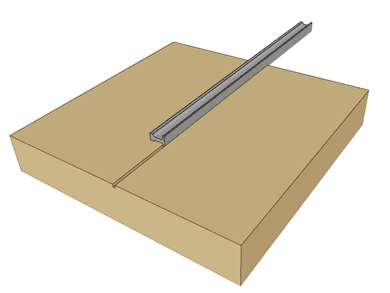
Figure 7.
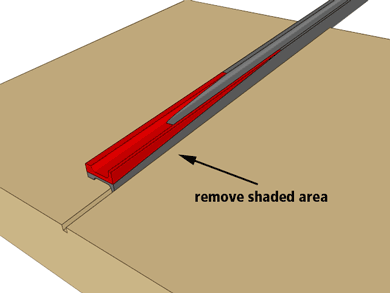
Figure 8.
Constructing the outside stock rails
Using the template in Fig.5, I measured to rough lengths of rail for the outside curved/strait stock rails. Again using the jig in Fig.7, I filed away the notch in each of the ends of the stock rails, about 1 inch from the end as in Fig.9. This notch gives a place for the end of the points to nest when the switch is thrown, allowing it to operate more smoothly.
*Note: It is important that the depth of this notch be as deep or deeper then the thickness of the point rail or the wheels may ‘pic-the-point’.
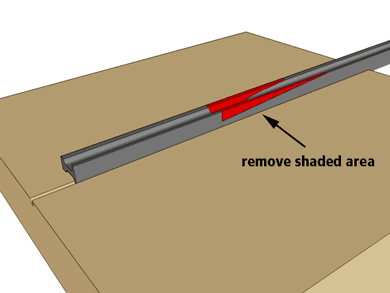
Figure 9.
Printed Circuit Board (PCB) Ties
There are two different methods for assembling the turnout, one involves spiking the rail through wooden ties into the roadbed, the other is to solder the rails to PCB ties. For my turnouts, I decided that I would use PCB ties as it felt more rigid and easier. The first challenge was to find PCB ties! There are several manufacturers who offer PCB ties online, and this would have been a very viable option, however having made this much of the turnout from scratch, I decided that I would try to make the ties as well. A local surplus store sells PCB for about $1.00 for a 4×6″ piece, so I bought several sheets and tried to fashion my own ties. After several unsuccessful attempts to build jigs for the table saw, and some frustrating handsaw attempts, I finally settled on using my mitre saw, armed with a fine plywood blade to make the cuts. I made sure not to cut the entire tie free with each pass, opting to leave a small part of the tie attached to the sheet (otherwise I would have been launching small PCB rockets across my basement). These rough ties weren’t perfect; however, with a little filing and a coat of paint/ballast, I was sure they would do the job.
Assembling the turnout
Before soldering the rails to the ties, it is important to decide the location of the ties, in location to things such as the points and frog. Again, to make this process easier, I took a strip of ties from the flextrack and laid them over the template, so that a tie lined up with the intersection between the points and the stock rails. Fig.10. I wanted to make sure the spacing of the ties in my turnout matched my track, otherwise, I could have simply drawn the tie location as I saw fit. Depending upon what brand of track you use, your tie spacing may vary. In my case, the only brand of track available was Atlas, which has a tie-spacing of about 3/32″ ‘ other brands have slightly narrower spacing. Next, I marked the location of a number of the ties, such that there were three ties before the frog, three ties after it, two ties flanking the throw-bar, and one tie near the diverging point. Fig.11.
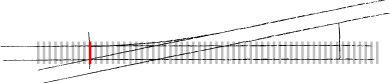
Figure 10.
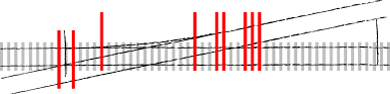
Figure 11.
With the location of the ties marked, I took my PCB ties and glued them to the paper using rubber cement. The glue holds fast during the assembly process but easily peels off once you’ve finished.
The first rail to attach is the strait stock rail. I tinned each of the ties and tinned the back of the rail before carefully placing it across the ties. I positioned the rail so that the notch filed for the points was directly over the tie intended as the throw bar. Once I was satisfied with its position, I added a small amount of flux paste and soldered the rail at each tie ‘ being careful not to add too much solder, and to always solder on the outside of the rail. Fig.12.
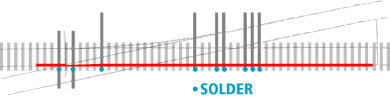
Figure 12.
Next, I positioned the frog so that its point lined up roughly with the template. Using a track gage, I slid the frog back and forth until the point was directly over the template, the lower frog rail was parallel to the stock rail, and the entire assemble was in gage. I then applied small amounts of solder to fasten the frog to the ties. As you need to solder on the inside of the rails, be as sparing as possible with the solder ‘ any lumps will cause the wheels to jump. Likewise, exercise caution when heating the frog ‘ too much heat can melt the solder and the entire assembly can spring out of shape. Fig.13.
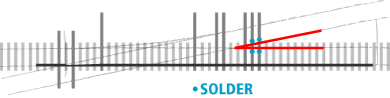
Figure 13.
Next, I added the curved stock rail. To create the curve, I pinched the rail between my thumb and forefinger and drew my fingers down along its length ‘ exerting a slight bending motion. After several passes, the rail had a gentle curve that closely matched the template. I placed this rail atop the drawing, again aligning the notch for the points above the throw bar, and then aligning the other end near the frog. The rail seemed to be a good match, so using my track gage, I first soldered the rail on either side of the throw bar ‘ making sure not to yet solder the rail to any other ties other than these two. Next, I moved the track gage up to the frog point, and once I was satisfied with the alignment, applied the solder. I continued to move the gage up the frog point, soldering the stock rail as I went, ensuring each point was to gage. Fig.14. Finally, I soldered the last few ties between the frog and the point to the curved rail.
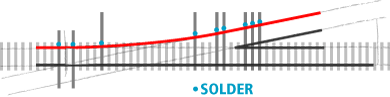
Figure 14.
I next attached the strait point. I inserted the track gage before the frog point and slid the point rail back and forth along the length of the switch until I was satisfied with the alignment. I made sure to look down the length of the switch from a low angle to ensure that the point was properly aligned. I soldered the point at the frog. The ends of the points extended past the notches at the throw bar, so using my rail nipper, I cut the rail to fit. Fig.15.

Figure 15.
Next, I attached the curved point. First, I drew the rail through my fingers several times until the point rail had a curve that matched the stock rail. Again, using my track gage at the frog point I carefully aligned the rail in the same way I had done for the other point rail. I had to slightly adjust the bend of the guard rail in order to make the rail fit, and tweak the curve. Once satisfied with the placement, I soldered the rail near the frog. I travelled along the length of the curved point with the track gauge to ensure everything was accurate. A slight widening along the curve is acceptable, but any severe narrowing will cause problems. As I encountered a narrow spot I applied slight pressure on either side of the curve to correct it. Once I was happy with the installation, I again trimmed the points with my rail nippers. Fig.16.
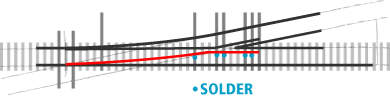
Figure 16.
The final bits of soldering included attaching the guard rails and adding the throw bar. I cut some small lengths of rail that matched the lengths of the guards on the points and installed them on either side of the frog. Rather then bend each end of the rail slightly, I opted to round the tip with a file, however, prototypically the guard rails have a slight bend. I positioned each guard rail such that the base of the guard rail just touched the base of the stock rail. I soldered each one to the ties. Fig.17.
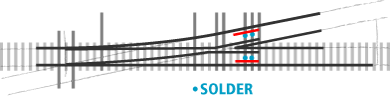
Figure 17.
Finally, I soldered the end of the points to the throwbar. I first pressed the strait point rail against the stock rail and soldered the base of the point to the throwbar tie. I moved point away for the stock rail and inserted a cast-off piece of rail as a spacer. I then pressed the curved point tight against its corresponding stock rail and soldered the point to the throwbar. Fig.18. (note: commercial turnouts have hinged heels that allow for the points to slide freely, whereas these turnouts slightly bend near the frog)

Figure 18.
Tuning the turnout
Assembled, the turnout looked great ‘ nice gentle curves, long sharp points. However, when I tried to run a car through it, it jumped, caught the points and jammed. I took my jewellers files and carefully moved my car back and forth along each point of the turnout looking for obstructions, tight spots and rough edges. Fig.19. I carefully, and methodically, filed the turnout until it worked flawlessly.
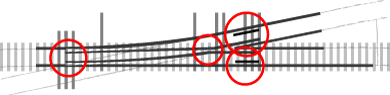
Figure 19.
Final thoughts.
I built several turnouts before I came up with this technique. Each turnout I fabricated was better than the previous, but often had its own set of problems. Each time I completed a new switch, I would compare it to the previous attempt and be disgusted with how poorly I had constructed the earlier version. However, in the end, I managed to build a number of turnouts that worked very well and looked good.

0 thoughts on “Handlaying Turnouts”
Steve Cox says:
Hi Michael,
Great post! The graphics are excellent. Could you post a few pics or video clip of your turnouts?
Cheers,
Steve
Model Railroader says:
Thanks! I have some images of the finished product here: https://www.modelrailroader.ca/unfinished-and-undecided/the-finished-product-mostly-finished/
Unfortunately, I put these turnouts into storage when we renovated, and I managed to crush/bend them somehow – alas, I need to start again…
Genady says:
Michael,
This entry is very informative, as I am soldering some turnouts using the FT fixture. Interesting use of geometry to create an accurate frog point! Thanks for taking the time to share.
Gen @ nscale.net